Users
Via the menu item Settings -> User you can access the user administration. In the user administration all users who are allowed to use the application are administered.
User Overview
The user overview lists all existing users who can log on to the application.
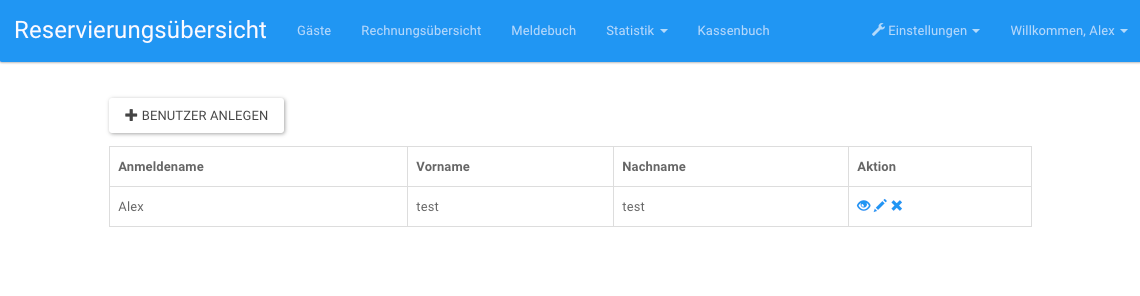
Add User
Click on Create user to open the mask for creating a new user.
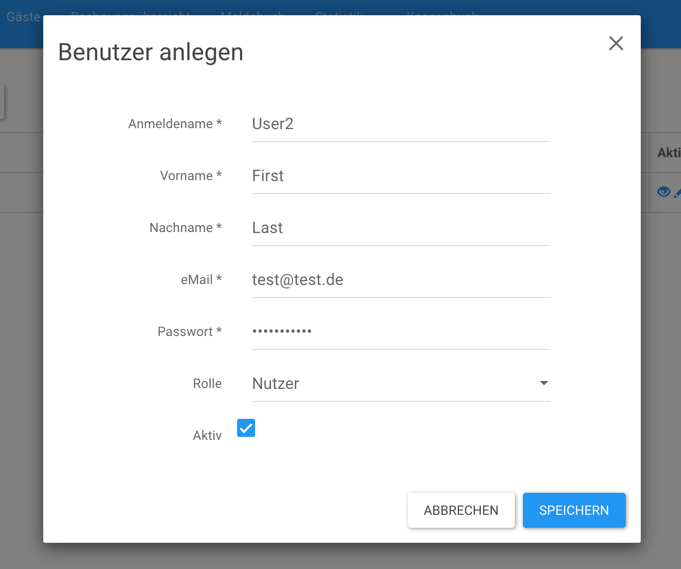
User Details
If you click on the symbol
 you get the detail view.
you get the detail view.
Edit User
When you click on the symbol
 in the overview under Actions you get the form for editing. Here you can edit all fields the same way as when you add an item.
in the overview under Actions you get the form for editing. Here you can edit all fields the same way as when you add an item.
Delete User
If you click on the symbol
 under Actions in the overview, the selected element can be deleted.
under Actions in the overview, the selected element can be deleted.
Roles
The application currently provides two user roles that can be assigned when creating or editing a user:
-
Admin
The admin has unlimited access to all functions and can add new users.
-
user
The user has the following restrictions:
- No access to the menu item Settings as well as all submenus (e.g. users, subsidiaries, price list, reservation origin, templates)
- Delete no invoices
- do not delete any entries in the registration book
- No editing or deleting in the cash book (adding is allowed)