Room Categories
Via the menu item Settings -> Room categories you can manage your room types or categories. A category is assigned to rooms and price categories.
Categories Overview
All existing room categories are listed in the overview.
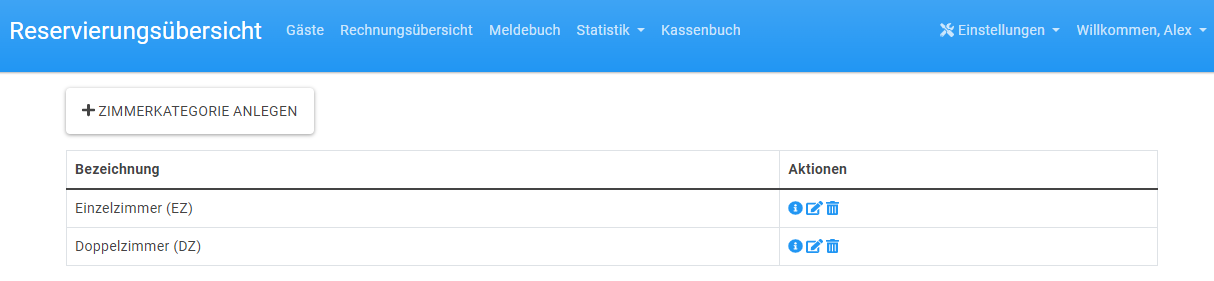
Add Category
Click on Create room category to open the mask for creating a new room type.
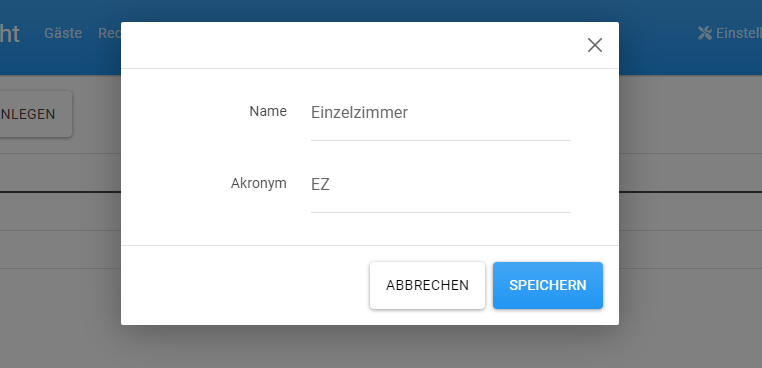
The room category defines the type of a room . Furthermore, specific prices can be created for each room category.
The indication of an acronym helps to recognize directly in the reservation overview (column of rooms) what type of room it is.
Details
If you click on the symbol
 you get the detail view.
you get the detail view.
Edit
When you click on the symbol
 in the overview under Actions you get the form for editing. Here you can edit all fields the same way as when you add an item.
in the overview under Actions you get the form for editing. Here you can edit all fields the same way as when you add an item.
Delete
If you click on the symbol
 under Actions in the overview, the selected element can be deleted.
under Actions in the overview, the selected element can be deleted.